1. Introduction to OpenSea
Overview of OpenSea as a Leading NFT Marketplace
OpenSea is the world's first and largest web3 marketplace for non-fungible tokens (NFTs) and crypto collectibles. Founded in 2017 by Devin Finzer and Alex Atallah, OpenSea has established itself as a pivotal platform in the digital asset ecosystem, enabling users to create, buy, sell, and auction NFTs across various categories, including art, music, virtual real estate, and more.
As a decentralized marketplace, OpenSea operates on blockchain technology, primarily utilizing the Ethereum network, to facilitate transparent and secure transactions between buyers and sellers. Its user-friendly interface and comprehensive suite of tools have attracted a diverse user base, ranging from individual artists and collectors to large-scale developers and investors.
Importance and Growth of NFTs in the Digital Ecosystem
Non-fungible tokens (NFTs) have revolutionized the concept of digital ownership by introducing unique, verifiable assets on the blockchain. Unlike cryptocurrencies such as Bitcoin or Ethereum, which are interchangeable, NFTs are distinct and indivisible, representing ownership of a specific item or piece of content.
The emergence of NFTs has had a profound impact on various industries:
- Art and Collectibles: NFTs have provided artists with new avenues to monetize digital creations, ensuring provenance and authenticity. Platforms like OpenSea have facilitated this shift by offering marketplaces where digital art can be bought and sold seamlessly.
- Music and Entertainment: Musicians and entertainers are leveraging NFTs to release exclusive content, engage with fans, and create new revenue streams. The integration of smart contracts allows for automated royalty distributions, ensuring creators are compensated for secondary sales.
- Gaming: In the gaming industry, NFTs enable true ownership of in-game assets, allowing players to buy, sell, and trade items across different platforms. This interoperability enhances the gaming experience and creates real-world value for digital goods.
The growth of NFTs has been exponential. In 2021, NFT total trading volume surpassed more than $23 billion, a significant increase from the $100 million observed in 2020. This surge reflects the growing acceptance and integration of NFTs into the mainstream digital economy.
OpenSea has been at the forefront of this growth, experiencing a substantial increase in transaction volume. Over a six-month period, the platform's transaction volume grew over 100x, highlighting its central role in the expanding NFT marketplace.
In summary, OpenSea serves as a cornerstone in the NFT ecosystem, providing a robust platform that supports the creation, discovery, and exchange of digital assets. Its development mirrors the rapid expansion and increasing significance of NFTs in the digital landscape, underscoring the transformative potential of blockchain technology in redefining ownership and value in the digital age.

2. Understanding NFTs
Definition and Characteristics of Non-Fungible Tokens
Non-Fungible Tokens (NFTs) are unique digital assets that exist on a blockchain and represent ownership of specific items, whether digital or physical. The term "non-fungible" highlights their uniqueness, distinguishing them from fungible assets like cryptocurrencies, which are interchangeable and of equal value.
Key characteristics of NFTs include:
- Uniqueness: Each NFT has a unique identifier or metadata that distinguishes it from other tokens. Even NFTs within the same collection are inherently distinct.
- Indivisibility: Unlike cryptocurrencies, NFTs cannot typically be divided into smaller units for transactions. They are bought, sold, and owned as whole units.
- Provable Ownership: The blockchain records all transactions, making it easy to verify the ownership and authenticity of an NFT.
- Programmability: Many NFTs are built using smart contracts, enabling features like royalties for creators on secondary sales or access to exclusive perks.
Blockchain technology ensures that NFTs are secure, transparent, and immutable, making them a revolutionary way to establish ownership in the digital realm.
Differences Between NFTs and Cryptocurrencies
Although NFTs and cryptocurrencies both exist on blockchains, they serve different purposes and have distinct properties:
- Fungibility:
- Cryptocurrencies: Tokens like Bitcoin or Ethereum are fungible, meaning one unit is equivalent to another of the same value.
- NFTs: Non-fungible, each token is unique and not interchangeable.
- Purpose:
- Cryptocurrencies: Primarily used as a medium of exchange, store of value, or means of transferring assets.
- NFTs: Represent ownership of unique items like art, music, or even real estate.
- Standardization:
- Cryptocurrencies: Often adhere to uniform standards (e.g., ERC-20 for Ethereum-based tokens).
- NFTs: Use unique standards, such as ERC-721 or ERC-1155, designed specifically for non-fungible assets.
- Applications:
- Cryptocurrencies: Focused on financial transactions, investment, and decentralized finance (DeFi).
- NFTs: Extend into art, gaming, virtual goods, and other creative industries.
Common Use Cases for NFTs
NFTs have disrupted several industries, creating new opportunities for creators, businesses, and consumers. Here are the most prominent use cases:
- Art:
- Digital artists can tokenize their works, ensuring provable ownership and earning royalties on secondary sales.
- Platforms like OpenSea and Rarible have empowered artists to reach global audiences without intermediaries.
- Collectibles:
- Sports trading cards, digital memorabilia, and rare items are increasingly being tokenized as NFTs, allowing collectors to trade and own unique digital assets.
- Example: NBA Top Shot, a platform for collecting NBA highlights as NFTs.
- Virtual Real Estate:
- In virtual worlds like Decentraland or The Sandbox, users can buy, sell, and build on parcels of virtual land represented as NFTs.
- Music and Entertainment:
- Musicians and creators can tokenize their works, offering exclusive albums, concert tickets, or experiences.
- Fans can purchase NFTs to gain direct interaction with their favorite artists.
- Gaming:
- NFTs enable true ownership of in-game assets, allowing players to trade or sell items across platforms.
- Example: Axie Infinity, where characters and items are NFTs.
- Identity and Credentials:
- NFTs can represent digital identities, certifications, or licenses, providing a secure and verifiable way to prove credentials.
- Domain Names:
- Blockchain-based domain names (e.g., .eth domains on Ethereum) are often minted as NFTs, enabling users to own unique, decentralized web addresses.
- Real-World Assets:
- Physical items, such as real estate or luxury goods, can be tokenized as NFTs, ensuring secure ownership and transferability.
NFTs are transforming how we think about ownership and value, creating unprecedented opportunities across a wide range of sectors. As the ecosystem evolves, their potential applications continue to grow, reshaping digital and real-world interactions.
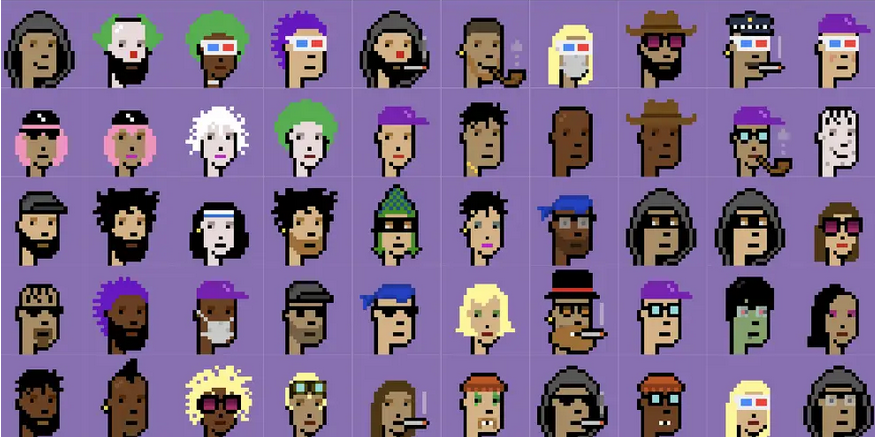
3. Setting Up Your Digital Wallet
Explanation of Digital Wallets and Their Role in NFT Transactions
A digital wallet is a software application that allows users to securely store, manage, and transact digital assets, including cryptocurrencies and non-fungible tokens (NFTs). In the context of NFTs, digital wallets serve as essential tools for:
- Storage: Safekeeping NFTs and cryptocurrencies in a secure environment.
- Transactions: Facilitating the buying, selling, and transferring of NFTs on various marketplaces.
- Authentication: Verifying ownership and provenance of digital assets.
Digital wallets interact with blockchain networks to execute and record transactions, ensuring transparency and security. They are indispensable for anyone engaging in the NFT ecosystem, as they provide the means to access and manage digital collectibles and assets.
Step-by-Step Guide to Creating a Compatible Wallet (e.g., MetaMask)
MetaMask is one of the most widely used digital wallets compatible with NFT marketplaces. Follow these steps to set up your MetaMask wallet:
- Installation:
- Browser Extension:
- Visit the official MetaMask website: https://metamask.io/.
- Click on "Download" and select the browser extension compatible with your browser (e.g., Chrome, Firefox).
- Follow the prompts to add the extension to your browser.
- Mobile Application:
- Access your device's app store (Google Play Store for Android or App Store for iOS).
- Search for "MetaMask" and download the official app.
- Browser Extension:
- Creating a New Wallet:
- Open MetaMask and select "Get Started."
- Choose "Create a Wallet."
- Set a strong password for your wallet. This password will be required each time you access MetaMask on your device.
- Securing Your Seed Phrase:
- MetaMask will generate a 12-word seed phrase (also known as a recovery phrase). This phrase is crucial for recovering your wallet if you forget your password or lose access to your device.
- Important:
- Write down the seed phrase in the exact order presented.
- Store it in a secure, offline location. Do not share it with anyone or store it digitally where it could be accessed by others.
- Confirm your seed phrase by selecting the words in the correct order when prompted.
- Connecting to NFT Marketplaces:
- With your MetaMask wallet set up, you can now connect it to NFT marketplaces like OpenSea.
- Navigate to the marketplace website and look for the option to connect or link your wallet.
- Select MetaMask from the list of supported wallets and authorize the connection through the MetaMask extension or app.
Securing Your Wallet and Understanding Seed Phrases
The security of your digital wallet is paramount to protect your digital assets.
Seed Phrase:
- A seed phrase is a sequence of 12 or 24 words generated by your wallet during setup. It acts as the master key to your wallet, allowing you to recover access if needed.
- Best Practices:
- Offline Storage: Write down your seed phrase and store it in a secure, offline location. Avoid storing it digitally to prevent potential hacks.
- Confidentiality: Never share your seed phrase with anyone. Possession of the seed phrase grants full access to your wallet and its contents.
- Redundancy: Consider creating multiple copies of your seed phrase and storing them in separate, secure locations to safeguard against loss or damage.
Additional Security Measures:
- Password Management: Use a strong, unique password for your wallet and change it periodically.
- Two-Factor Authentication (2FA): Enable 2FA if supported by your wallet or associated platforms to add an extra layer of security.
- Regular Updates: Keep your wallet software and any associated applications up to date to protect against vulnerabilities.
By diligently setting up and securing your digital wallet, you establish a solid foundation for engaging in NFT transactions with confidence, knowing that your digital assets are protected.
For a visual walkthrough of setting up a MetaMask wallet, you may find the following tutorial helpful:
Credits: Magic Eden
4. Connecting Your Wallet to OpenSea
Navigating the OpenSea Platform
OpenSea is a leading decentralized marketplace for buying, selling, and discovering non-fungible tokens (NFTs). To begin, visit the official website: OpenSea.
The homepage provides access to various sections, including:
- Explore: Browse different NFT categories such as art, gaming, and collectibles.
- Stats: View rankings and activity to track popular NFTs and collections.
- Create: Mint your own NFTs using OpenSea's tools.
- Profile: Access your account details and manage your digital assets.
Instructions for Linking Your Digital Wallet to OpenSea
To interact with OpenSea, you'll need to connect a digital wallet. Here's how to link your wallet:
- Install a Compatible Wallet:
- Ensure you have a web3 wallet installed, such as MetaMask, Coinbase Wallet, or others supported by OpenSea.
- Access the OpenSea Website:
- Navigate to OpenSea.
- Initiate Wallet Connection:
- Click on the wallet icon or the "Login" button located at the top-right corner of the page.
- Select Your Wallet Provider:
- A list of supported wallets will appear. Choose your wallet from the options provided.
- Authorize the Connection:
- Follow the prompts from your wallet application to authorize the connection. This may involve approving the connection request and, if using a hardware wallet, enabling necessary settings.
- Complete the Connection:
- Once authorized, your wallet will be connected to OpenSea, and you'll be able to interact with the platform's features.
Managing Account Settings and Profile Customization
After connecting your wallet, personalize your OpenSea profile:
- Access Profile Settings:
- Click on your profile icon at the top-right corner and select "Profile" from the dropdown menu.
- Edit Profile Information:
- In your profile, click the "Settings" option. Here, you can:
- Username: Set a unique display name.
- Bio: Write a brief description about yourself.
- Email Address: Add an email to receive notifications.
- Profile Image and Banner: Upload images to personalize your profile.
- In your profile, click the "Settings" option. Here, you can:
- Connect Social Accounts:
- Link your Twitter or Instagram accounts to enhance credibility. Navigate to the "Social Connections" section in settings and follow the prompts to connect your accounts.
- Manage Notifications:
- Adjust your notification preferences to stay informed about activities related to your account. This can be done in the "Notifications" section within settings.
- Feature NFTs on Your Profile:
- Showcase specific NFTs by creating a featured items section:
- In settings, select "Featured items."
- Click "Create section," choose the NFTs to feature, and arrange them as desired.
- Name your featured section and save it.
- Showcase specific NFTs by creating a featured items section:
By following these steps, you can effectively connect your digital wallet to OpenSea and customize your profile, enhancing your experience on the platform.
For a visual guide on connecting your wallet and editing your profile, you may find the following tutorial helpful:
Credits: Lucky Trader NFT
5. Exploring the OpenSea Marketplace
Overview of the Marketplace Interface
OpenSea is a decentralized platform that facilitates the buying, selling, and discovery of non-fungible tokens (NFTs). Its user-friendly interface is designed to help users navigate the vast array of digital assets available. Key components of the interface include:
- Header Navigation:
- Explore: Access various NFT categories such as art, collectibles, domain names, music, photography, sports, trading cards, utility, and virtual worlds.
- Stats: View rankings and activity to monitor top collections and market trends.
- Resources: Find educational materials, blog posts, and support.
- Create: Mint your own NFTs using OpenSea's tools.
- Profile Icon: Manage your account, view your collected NFTs, favorites, and account settings.
- Search Bar: Located prominently at the top, it allows users to search for specific NFTs, collections, or creators.
- Homepage Sections:
- Featured Collections: Showcases curated NFT collections.
- Trending: Displays NFTs and collections gaining popularity.
- Top Sellers: Lists creators with the highest sales volume.
Browsing and Searching for NFTs
OpenSea offers multiple ways to discover NFTs:
- Categories: Use the "Explore" dropdown to browse NFTs by category, such as art, music, or virtual worlds.
- Search Function: Enter keywords into the search bar to find specific NFTs, collections, or creators. As you type, suggestions will appear to assist in your search.
- Filters: After performing a search or selecting a category, utilize filters on the left sidebar to narrow results by:
- Status: Buy Now, On Auction, New, Has Offers.
- Price: Set a price range in ETH or other supported cryptocurrencies.
- Chains: Filter by blockchain, such as Ethereum, Polygon, or Klaytn.
- Categories: Further refine by subcategories within the main category.
- Traits: For generative art and collectible projects, filter by specific traits or attributes.
- Sorting Options: Sort results by Recently Listed, Recently Created, Recently Sold, Price (Low to High or High to Low), and Highest Last Sale.
Understanding NFT Listings and Metadata
When you select an NFT, you'll be directed to its listing page, which provides detailed information:
- NFT Image/Media: A visual representation or interactive media of the NFT.
- Title and Creator: The name of the NFT and the creator's profile, which you can click to view more of their work.
- Price and Purchase Options:
- Fixed Price: Displayed as "Buy Now" with the price in cryptocurrency (e.g., ETH).
- Auction: Shows the current highest bid and time remaining.
- Metadata:
- Description: Details provided by the creator about the NFT.
- Properties: Attributes or traits, especially relevant for collectible series (e.g., color, rarity).
- Levels: Numerical traits that show the strength or progression (e.g., 3 out of 5).
- Stats: Numerical attributes that show counts (e.g., 10 out of 100).
- Ownership and Provenance:
- Owner: Current holder of the NFT.
- Item Activity: A chronological list of sales, transfers, bids, and listings, providing transparency of the NFT's transaction history.
- Additional Details:
- Contract Address: The smart contract governing the NFT.
- Token ID: A unique identifier for the NFT within the contract.
- Blockchain: The blockchain network on which the NFT resides (e.g., Ethereum, Polygon).
Familiarizing yourself with these aspects of the OpenSea marketplace will enhance your ability to navigate the platform, discover NFTs of interest, and make informed decisions when purchasing or selling digital assets.
For a visual guide on exploring OpenSea, you may find the following tutorial helpful:
Credits: Kazeem's Corner
6. Buying NFTs on OpenSea
OpenSea is a leading marketplace for purchasing non-fungible tokens (NFTs). To successfully buy NFTs, it's essential to understand the different purchasing methods, the associated transaction fees, and how to manage gas fees.
Steps to Purchase Fixed-Price NFTs
Fixed-price listings allow buyers to purchase NFTs immediately at a set price. Here's how to proceed:
- Connect Your Wallet:
- Ensure your digital wallet (e.g., MetaMask) is connected to OpenSea.
- Browse and Select an NFT:
- Navigate through the marketplace to find an NFT listed with a "Buy Now" option.
- Initiate Purchase:
- Click the "Buy Now" button on the NFT's page.
- Review Details:
- A confirmation window will display the purchase details, including the total cost and any applicable fees.
- Complete Transaction:
- Confirm the purchase in your wallet.
- Once confirmed, the NFT will be transferred to your wallet.
Participating in Auctions and Placing Bids
OpenSea also facilitates auctions where buyers can place bids on NFTs. To participate:
- Identify Auction Listings:
- Look for NFTs labeled with "Place Bid" or similar indicators.
- Place a Bid:
- Click "Place Bid" on the NFT's page.
- Enter your bid amount, ensuring it meets the minimum bid requirement.
- Confirm the bid through your wallet.
- Monitor the Auction:
- Keep track of the auction's progress.
- If outbid, you may place a higher bid.
- Winning the Auction:
- If your bid is the highest at the auction's end, the NFT will be transferred to your wallet upon confirmation.
Transaction Fees and Gas Considerations
When purchasing NFTs, be aware of the following fees:
- Gas Fees:
- These are payments made to blockchain validators for processing transactions.
- Gas fees vary based on network congestion and transaction complexity.
- OpenSea does not control gas prices nor profit from them.
- Platform Fees:
- OpenSea charges a service fee on each transaction, typically a percentage of the sale price.
Tips for Managing Gas Fees:
- Monitor Network Activity:
- Gas fees fluctuate with network demand.
- Use tools like Etherscan Gas Tracker to check current gas prices.
- Choose Optimal Times:
- Transacting during off-peak hours can result in lower gas fees.
- Consider Layer 2 Solutions:
- OpenSea supports blockchains like Polygon, which offer lower or no gas fees compared to Ethereum.
Understanding these aspects will help you navigate the purchasing process on OpenSea more effectively, ensuring a smoother experience when acquiring NFTs.
For a visual guide on buying NFTs on OpenSea, you may find the following tutorial helpful:
Credits: Lucky Trader NFT
7. Creating and Minting NFTs on OpenSea
Non-Fungible Tokens (NFTs) have revolutionized the digital art and collectibles market by providing a way to establish ownership and authenticity of digital assets. OpenSea, as a leading NFT marketplace, offers user-friendly tools for creators to mint and sell their NFTs without requiring extensive technical knowledge.
Introduction to NFT Creation
Creating an NFT involves converting a digital file—such as artwork, music, or a virtual item—into a unique digital asset recorded on the blockchain. This process, known as "minting," ensures the asset's scarcity, ownership, and transferability. NFTs are distinguished by their uniqueness and indivisibility, setting them apart from cryptocurrencies like Bitcoin or Ethereum.
Using OpenSea's Tools to Mint New NFTs
OpenSea provides a streamlined process for minting NFTs through its platform:
- Set Up a Crypto Wallet:
- Before minting, you'll need a digital wallet compatible with OpenSea, such as MetaMask. This wallet will store your NFTs and facilitate transactions.
- Connect Your Wallet to OpenSea:
- Visit OpenSea and connect your wallet by clicking on the wallet icon in the top-right corner.
- Create a Collection:
- Hover over your profile icon and select "My Collections."
- Click "Create" to set up a new collection, providing details like the collection name, description, and logo.
- Mint an NFT:
- Within your collection, click "Add New Item."
- Upload your digital file (image, audio, or 3D model) and fill in the necessary metadata, including the name, description, and properties.
- Click "Create" to mint your NFT.
For a detailed, step-by-step guide, refer to OpenSea's official tutorial:
Adding Metadata and Ensuring Authenticity
Metadata plays a crucial role in defining the characteristics and ownership of an NFT:
- Metadata Details:
- Include comprehensive information such as the title, description, and any unique attributes or properties that distinguish your NFT.
- Provenance and Authenticity:
- Minting your NFT through your verified OpenSea account links it to your profile, establishing authenticity.
- Consider adding verifiable information or links to demonstrate the originality of your work.
- Unlockable Content:
- You can include exclusive content accessible only to the NFT owner, such as high-resolution files, behind-the-scenes materials, or special access links.
By following these steps and utilizing OpenSea's tools, you can effectively create and mint NFTs, bringing your digital creations to a global marketplace.
For a visual walkthrough of the NFT creation process on OpenSea, you may find the following tutorial helpful:
Credits: OpenSea
8. Selling and Listing NFTs on OpenSea
Selling NFTs on OpenSea is a straightforward process that allows creators and collectors to monetize their digital assets. This chapter outlines the steps to prepare your NFTs for sale, set appropriate pricing and auction parameters, and manage your active listings effectively.
Preparing Your NFTs for Sale
Before listing your NFT, ensure it's ready for the marketplace:
- Metadata Verification:
- Confirm that all metadata associated with your NFT—such as title, description, properties, and any unlockable content—is accurate and complete.
- High-Quality Visuals:
- Ensure that the visual representation of your NFT (image, video, or 3D model) is of high quality to attract potential buyers.
- Collection Organization:
- If you have multiple NFTs, consider organizing them into collections to enhance discoverability and appeal.
Setting Prices and Auction Parameters
OpenSea offers flexibility in how you can sell your NFTs:
- Fixed-Price Listings:
- Set Price: Determine a fixed price for your NFT, allowing buyers to purchase it immediately.
- Duration: Specify how long the listing will be active.
- Auction Listings:
- English Auction (Sell to Highest Bidder):
- Starting Price: Set the minimum bid amount.
- Duration: Define the auction's length.
- Reserve Price: Optionally, set a reserve price; if bids don't reach this amount, the NFT won't be sold.
- Dutch Auction (Declining Price Listing):
- Starting Price: Set the initial high price.
- Ending Price: Determine the lowest acceptable price.
- Duration: Specify the time over which the price will decrease.
- English Auction (Sell to Highest Bidder):
Managing Active Listings and Handling Sales
Once your NFT is listed, it's essential to manage your listings and respond to sales promptly:
- Monitoring Listings:
- Regularly check the status of your active listings through your OpenSea profile to stay informed about views, offers, and bids.
- Interacting with Offers:
- Accepting Offers: If you receive a satisfactory offer, you can accept it to finalize the sale.
- Counteroffers: Negotiate with potential buyers by making counteroffers if desired.
- Canceling Listings:
- If you decide not to sell the NFT or wish to adjust the price, you can cancel the listing; be aware that canceling may incur gas fees.
- Completing Transactions:
- Once a sale is made, the NFT is automatically transferred to the buyer, and the funds (minus OpenSea's 2.5% service fee) are deposited into your connected wallet.
For a comprehensive, step-by-step guide on selling NFTs, refer to OpenSea's official tutorial:
By following these guidelines, you can effectively list and sell your NFTs on OpenSea, reaching a broad audience and maximizing the potential of your digital assets.
For a visual walkthrough of the selling process on OpenSea, you may find the following tutorial helpful:
Credits: Lucky Trader NFT
9. Understanding OpenSea Fees and Royalties
Navigating the financial aspects of buying and selling NFTs on OpenSea is crucial for maximizing profitability and minimizing costs. This chapter provides an overview of OpenSea's fee structure, guidance on setting and receiving creator royalties, and strategies to reduce expenses.
Breakdown of OpenSea's Fee Structure
OpenSea's fee structure comprises several components:
- Service Fees:
- OpenSea Fee: A standard 2.5% fee is applied to each transaction on the platform. This fee is typically borne by the seller.
- Creator Royalties:
- Royalties: Set by the NFT creator, these fees reward creators with a percentage of each secondary sale. Royalties are usually capped at 10% on OpenSea.
- Transaction Fees (Gas Fees):
- Gas Fees: These are payments made to blockchain validators for processing transactions. Gas fees vary based on network congestion and transaction complexity.
Setting and Receiving Creator Royalties
As a creator, establishing royalties ensures you receive compensation from secondary sales of your NFTs:
- Setting Royalties:
- When creating a collection on OpenSea, you can specify a royalty percentage, typically up to 10%. This percentage will be applied to all future sales of NFTs within that collection.
- Receiving Royalties:
- Royalties are automatically deducted from each secondary sale and transferred to the wallet address you designate during the collection setup.
Strategies to Minimize Costs
Reducing expenses associated with NFT transactions can enhance your overall profitability:
- Optimize Gas Fees:
- Transact During Off-Peak Hours: Gas fees fluctuate based on network activity. Transacting during periods of lower congestion can result in lower fees.
- Utilize Layer 2 Solutions: OpenSea supports blockchains like Polygon, which offer lower or no gas fees compared to Ethereum.
- Be Mindful of Listing and Cancellation Actions:
- Certain actions, such as canceling a listing or bid, may incur gas fees. Plan your listings carefully to avoid unnecessary cancellations.
- Stay Informed About Platform Fee Adjustments:
- OpenSea may adjust its fee structure in response to market dynamics. For instance, in early 2023, OpenSea temporarily reduced its service fee to 0% and adjusted creator royalty enforcement.
By understanding and strategically managing these fees, you can enhance your experience on OpenSea, ensuring that you maximize returns while minimizing costs.
Credits: NFTsSimplified
10. Staying Informed and Engaged with the Community
Remaining updated and actively participating in the OpenSea community is essential for maximizing your experience on the platform. This chapter outlines how to follow OpenSea's updates, engage in community discussions, and access resources for continuous learning and support.
Following OpenSea's Updates and Announcements
OpenSea regularly shares news, feature releases, and important announcements through various channels:
- Official Blog: The OpenSea Blog provides in-depth articles, updates, and insights into the NFT ecosystem.
- Newsletter: Subscribe to OpenSea's Currents Newsletter to receive weekly digests of the latest NFT and web3 news.
- Social Media: Follow OpenSea on platforms like Twitter, Instagram, and Discord for real-time updates and community interactions.
Participating in Community Discussions and Forums
Engaging with the OpenSea community can enhance your understanding and provide valuable networking opportunities:
- Discord: Join the official OpenSea Discord server to participate in discussions, seek support, and connect with other users.
- Reddit: Engage in conversations on Reddit to share experiences and gain insights from the broader NFT community.
- Community Blog: Explore the Community section of the OpenSea Blog for stories, interviews, and community spotlights.
Resources for Ongoing Learning and Support
To continually enhance your knowledge and address any issues, utilize the following resources:
- Help Center: The OpenSea Help Center offers FAQs, guides, and articles to assist with common questions and troubleshooting.
- Developer Documentation: For technical guidance, refer to OpenSea's developer docs to understand the platform's API and integration capabilities.
- Educational Articles: Read articles like How to stay safe on Discord and Social Media to learn best practices for security and community engagement.
By actively following updates, participating in community discussions, and utilizing available resources, you can stay informed and fully engage with the OpenSea ecosystem, enhancing your overall experience on the platform.






Comments